WD Black P10 vs Seagate Portable vs WD Elements: Best External Hard Drive Teardown & Comparison
WD Black P10 vs Seagate Portable vs WD Elements: Best External Hard Drive Teardown & Comparison
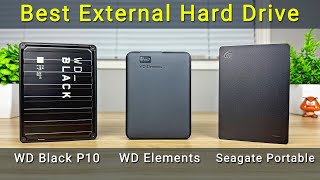 Discover the best external hard drive by disassembling and comparing WD Black P10 Game Drive, Seagate Portable 5TB, and WD 6TB Elements for performance, repairability, and durability.
Discover the best external hard drive by disassembling and comparing WD Black P10 Game Drive, Seagate Portable 5TB, and WD 6TB Elements for performance, repairability, and durability.
Buy external hard drive on AMAZON:
Seagate Portable: https://amzn.to/3AZaefH
WD Elements: https://amzn.to/4i7hFCb
WD_BLACK P10: https://amzn.to/4i7hO8H
HowFixit Pro Max: https://hfixt.com/mpro
📌*Useful links*
More DIY repair guides: https://how-fixit.com
📱Follow us for more tech tips and guides!
Instagram: https://www.instagram.com/howfixit/
Facebook: https://www.facebook.com/HowFixit/
X: https://x.com/HowFixit
*Description*
Looking for the best external hard drive? In this video, we compare the WD Black P10 Game Drive, Seagate Portable 5TB, and WD Elements 6TB to help you choose the best option for your needs. From teardown analysis to performance testing, we cover everything you need to know about these drives. We start by disassembling each drive to examine their build quality, repairability, and internal components, such as hard drive models, circuit board design, and connector types.
Breakdown by Model:
✅WD Elements: Features a 2.5-inch hard drive with 4800 RPM and uses SMR technology. While compact, its repairability is limited by an embedded USB 3.0 connector.
✅WD Black P10: Designed for gamers, it has a 2.5-inch drive with similar specs to the WD Elements but falls short in durability and performance.
✅Seagate Portable: Offers the best overall performance with 5400 RPM, a removable USB adapter, and direct SATA access, making data recovery easier.
Performance Results:
Using CrystalDiskMark, we tested sequential read/write speeds and real-world large file transfers. The Seagate Portable excelled in speed and versatility, while the WD Elements stood out for random write tasks. The WD Black P10 trailed in performance but provides a 3-year warranty.
Durability and Warranty:
We also compared the case designs and warranty options. Seagate Portable stands out with regional warranty variations and included Rescue Data Recovery Services.
Watch the full video to see why the Seagate Portable is our top pick for performance, repairability, and long-term reliability. Links to all drives are in the description.
Time Code
00:00 – Introduction to External Hard Drive Comparison
00:18 – WD Elements Teardown & Analysis
01:14 – Open & Comparison with WD EasyStore 5TB
01:49 – WD Black P10 Teardown & Insights
03:29 – Seagate Portable Teardown & Unique Features
05:34 – Case Size Comparison
05:55 – Warranty and Services
06:40 – External Hard Drive Performance Test Results
07:33 – Key Observations
08:43 – Case Design & Durability Comparison
08:58 – Final Verdict: Best External Hard Drive
🌟FAQ
Q1: Which external hard drive is the fastest?
A: The Seagate Portable offers the fastest sequential read/write speeds, ideal for large files.
Q2: Can the WD Elements drive be repaired?
A: Its repairability is limited due to an embedded USB interface without SATA access.
Q3: Why is the Seagate Portable better for data recovery?
A: Its removable USB adapter board allows direct access to the SATA interface, simplifying recovery.
Q4: Is the WD Black P10 worth it for gaming?
A: While designed for gamers, its slower performance might not justify the higher price for non-gaming use.
Q5: Which drive offers the best warranty?
A: WD Black P10 Game Drive comes with a 3-year warranty.
AFFILIATE PROGRAM
We are a participant in the Amazon Services LLC Associates Program, an affiliate advertising program designed to provide a means for us to earn fees by linking to Amazon.com and affiliated sites.
#howfixit #diy #externalharddrive #wdblackp10 #seagateportable #wdelements

Excellent video. Never going to buy WD HDD again. Thank you!
A plastic case might actually save a drive better than a metal case during a fall – as it will absorb some of the shock by breaking apart. A strong metal one, where the drive is attached firmly to it (no shock absorbers) will probably transmit most of the shock to the HDD inside. Am I right?
idk why but it feels like wd harddrives are getting slower (without telling the buyer) and easy to fail, unlike seagate more durability and less fail cases
I’ve had a Seagate drive connected to my Raspberry Pi since 2019. It recently failed. I’m not sure why I considered switching to WD, but this video has reassured me that sticking with Seagate is the right choice.
my 2 units WD 4tb, stopped working for no reason, and I found that it cost a fortune to recover/repair. I will never use WD anymore, they are all bassicaly the same with different name and casing. I just bought a brand new 5tb seagate portable as a replacement, & after watch this video I’m glad it was a right choice
Thank you for this video, very helpful!
So basically, the WD Black P10 is like a newbie clown—bad at juggling, bad at learning, but at least it looks good… just a good-looking clown.
that’s why I prefer normal 3.5 drives + enclosure.
So I can take HDD out of the Seagate Portable enclosure and install it in my PC and use it as a regular drive?
I am so glad that I watched it! I was so close to buy P10 xD
clear video, well presented. Thanks
very useful video, thanks!
16 jigabyte? AI not reading it right.
I just bought a 5TB Seagate HDD and I found this video which is so helpfull. I haven’t opened it yet but happy with my choice so far and your videa ascertain that. Please make a videa of HDD vs SDD which one is better and why. You already got one more new subscriber here. Thank you.
What is the difference between the WD Elements and My Passport ranges? They are both small devices which use 2.5 inch drives.
This video really opened my eyes! First of all, I would have assumed that the WD black would be faster than the elements, not slower! I also didn’t know that the Seagate has much has better speed and features for a lower price. Still, its a tough choice because the WD is far more popular. However, I will choose the Seagate for one particular reason: I was considering paying extra for the WD black because I thought it would be faster. Knowing that the WD black is actually slower and the Seagate is the fastest, I will get the Seagate instead because I feel deceived by WD. I don’t think there is any way to really gauge long term reliability without being able to test a bunch of hard drives over a period of at least a few years.
I have an ADATA HD830 external drive, it’s so easy to disassemble, that I was able to do so without voiding the warranty, because after that it broke and they’ve replaced it for free. (It broke because it had a manufacturing defect, not because I disassembled it.)
what about the feature in WD P10 which has the USB 3.2 but the Seagate has the 3.0? isn’t 3.2 usb better? but the RPM is win by Seagate’s one though. I’m confused, I want to buy storage for backup photos
Big Like
Hi. A bit of an unrelated question but im hoping you could help.
I have an old 1tb external hard drive that i believe has a bad port. I have tried 2 different cables and sometimes works but keeps connecting and disconnecting. The cable has a bit of play in the hard drive port which i think is causing this.
I have ordered new 4tb hard drive but i am wondering is there anything i can do to stabilise the connection so i can transfer the files? Sketchy or not. I just want to be able to get the files off it.
Thanks.
Teman saya Pernah Menggunakan WD External namun kelupaan dilepaskan Kabel Datanya dan dimasukkan kedalam TAS. Alhasil Soket kendur dan Rusak. Saya sempat membelikan Enclosure HDD 2.5… ternyata Zonk . WD kurang bagus ternyata Soket Tipe B menyatu dengan HDDnya .. alhasil harus ganti ke tukang service dengan biaya yang mahal.
Can the seafare be used with PS5
Witch model have cmr technology?
I am photo and e book intensive my wife does scrapbooking and genealogy I keep all data on USB externals 6 Seagate 2 tb, 2 WD Black 4 tb Photos and I just purchased 2 Seagate 8 tb for photos. At first I kept info on our two computer and backed up to USB drives. I do a full backup once a month and swap drives I do two drives on each box and share data and printers. Some are used intermittently so are many years old.
Bought the Seagate 🙂