5 Tips That WILL FIX Your Cable Management
5 Tips That WILL FIX Your Cable Management
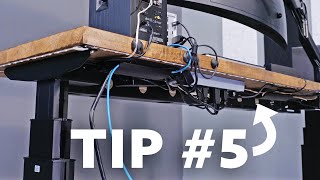 *The Ultimate Cable Management Box* https://btodtv.com/42aQoZp (BTOD)
*The Ultimate Cable Management Box* https://btodtv.com/42aQoZp (BTOD)
*10% OFF SITember SALE on Steelcase Chairs & MORE* Ends 9/22! https://btodtv.com/3HRMfmc
*Cable Management Tier List CHEAT SHEET* https://btodtv.com/3Illy9v
*Have product questions?* Drop them in our new subreddit https://btodtv.com/46f4HwV
If you’re anything like Robert, you’re always looking for ways to improve your desk setup. But even the nicest setup will look sloppy if the cables aren’t management properly. In this video, Robert covers five of the most important tips to improve your cable management. Stay until the end where he shares a bonus tip that he had to learn about the hard way.
Watch Next:
DO NOT Buy Cable Management Products Until You Watch This
The Ultimate Cable Management Tier List
I Picked The Best Cable Management FIX For $50
I Bought 5 MORE Highly Rated Cable Management on Amazon
5 Tips To Be MORE Comfortable in Your Office Chair
———–
0:20 #1 Make a Plan
1:03 #2 Flexibility Required
2:24 #3 Cable Length
3:50 #4 Power Source
5:21 #5 Explore Product Options
7:11 Bonus Tip
———–
Products in video:
Cord Holders – https://btodtv.com/46z25LG (Amazon)
Cable Sleeve – https://btodtv.com/3VfKu5c (Amazon)
Adjustable Cable Straps – https://btodtv.com/462G0Fe (Amazon)
Cable Raceway (J Channel) – https://btodtv.com/42st8G6 (Amazon)
Cable Clip (Screw-in)
Ultimate Cable Box – https://btodtv.com/42aQoZp (BTOD)
Snake Cable Management – https://btodtv.com/3VHNzLt (BTOD)
Affiliate Disclosure: As an Amazon Associate, BTODtv may earn from qualifying purchases.
Full Disclaimer: We are an office furniture dealer and sell some of the products we review. To learn more about the products we sell, our review process and why you can trust us, please visit: https://btodtv.com/3Ig3Iof

Espectacular
I’m impressed by the monitor arm that’s able to hold that curved monitor up..
How deep is the desk in this video?
Many people dont mention this but it does take lots of time to do. For me I have a laptop setup and 1 safe search under my desk and sometimes chunky wires or boxes are just annoying to fix and put in. 1 more thing. If you have lots of stuff like a mouse headset controller laptop iPad, and etc then I suggest getting 2 or more safe searches so you have space to plug everything in.
$200 box to shove cables into, yeah right lmao
Tip 6: Cables need to exist, so at some point just relax, you did your best. And if someone is under your desk looking for your cables, you have other problems.
Great ideas!
whats that clock you have on the desk?
Is it okay to keep on cable showing if you have a standing desk
$200 for that cable management box is wild.
Most people throw their table towards the wall and havnt got a Town Hall space. So it may as well be something you can add twist ties or cable ties so you can find it when you pull the desk out
What about if you have a floating desk? Basically my desk sits in the middle of the room. I hate having wires on the floor but sadly I cannot install a floor outlet or snake cables under floor. Any ideas?
Which Monitor (Model) are you using?
What kind of monitor arm are you using?
Where did you get the usb hub from?
Que bien pa, me gusta tu orden
Hey there where did you get that YouTube subscriber count digital clock thing!?
instead of drilling hooks you can just drill a screw in and attach them with zipties
Thank you ❤
Velcro! It is all-powerful and all-knowing in the ways of cable management.
If you want to free up even more desk space, put your speakers on monitor arms.
Your cable "snake" is called a "slinky" here in the Uk. Lol
Such good advice! And that never gets old.
LOL I’ve got the pegboard method going now…and yea I found out bout adding pieces….almost all the zip ties, realigning and re zipping
A power conditioner is a good solution to the outlet problem plus you can turn everything off with one button
No ups ?
How do I, manage the charging cables laying on desk. Mobile charing.. Laptop charger.. Desk fan charger.. Etc.
Does your ultrawide monitor jiggle at all as you type when your standing desk is in standing mode? I have a 34” ultrawide monitor with an Ergotron monitor arm and it jiggles a bit as I type. I think It comes from the instability of my desk (Uplift V2) in standing position.
where did you buy that clock?
that big beautiful cable raceway isn’t the one linked in the description.. can anyone link the one?
Something satisfying about nicely done cable management 😊
Awesome tips thanks.
Power strip tip: Buy 6” 3 prong extension cords from Home Depo to solve the problem of AC adapters preventing use of all the outlets in a power strip, due to their size.
you have a nice wood plank on your desk, can you recommend where did you buy it?
I want to attach 34 inch wide monitor in the same way and I think it’s a bit fat stuff and seems like generals desks would struggle with it
What’s the name of the desk clock?
How big is your desk?
i like your table? where can i buy that?
That laptop is going to fall down the back eventually. Vertical stands just aren’t stable enough.
What the brand of that desk??
The video color grading and contrast make it hard to see things on this channel.
I know it’s not part of the focus of this video, but what brand and model of digital clock is that on the desk? Looks very cool. 😎
7:20 oh shiiii
The problem of cable management is not what you use, its the cables themselves. They are systematically either too short, too long, too stiff or too bulky. I highly recommend to look for better cables or to makes them yourself according to your needs. I know its not the cheapest way, but it is definitely the better one. This is particularly true of power cords (Way overkill in the USA/Canada for a few amps) and cords that always go straight out when a 90 degrees angle would be a simple and way better thing ! The cords is allways the least analyzed part of an item by its manufacturer, because they dont want to pay for a custom made cord, or dont even care about how lame it is.
Your videos are really impressive! We’re currently on the lookout for influencers who can create content showcasing our PC cases in INS. If you’re up for it, please shoot us a quick reply. Thanks!
If people doesn’t have standing table then what?
To reduce cables a wireless mouse and keyboard will make a difference. The big issue is a multitude of power cables I use a VGA switch because I only want one monitor for my three computers. I use a lot of twist ties. The big cable problem that makes computer cables a minor issue is an audio video system There is the real challenge. Your solution would be great there
Great info, Thanks!
Great stuff! I think my biggest issue is that I use a Uninterrupted Power Supply to plug in several of my components, and that is not something I would want ON the desk surface itself unless I can find a way to make it look better. So that means that at least 4 power cables will be going down to the floor, as I don’t think it’s a good idea to plug them all into a power strip in the management box then have that strip plug into the UPS. Although, now that I say it, it’s really no different than having that strip plug into ONE wall outlet. Hmmmm.
Watch Next: The Ultimate Cable Management Tier List https://youtu.be/vq8YraM3GJo
which usb hub is that one? looks good